Bill Treasurer gave me some great advice regarding how to punch up my first keynote speech.
“Use a live poll,” he said. “Poll Everywhere.com. It’s easy and it will engage your audience and wow them.”
His advice? Spot on.
I signed up for polleverywhere.com, added three polls to my presentation, and tested out the software in advance.
Although I am admittedly fairly comfortable with technology, I think most anyone could use Poll Everywhere easily and flawlessly. I felt slightly nervous about trying something new in front of a large audience. I worried needlessly.
Here’s how it works: You create polls which you can embed into your presentations. Participants in your session use their cell phones to text their responses or post their responses through a website or Twitter. In real time, responses are tallied and updated within your slide deck.
When I presented my closing keynote using Poll Everywhere in late March, my final slide included an open-ended question. I asked participants to share their action items from the event. This question elicited some powerful responses. It engaged the audience. They took action. They looked at the screen in anticipation of seeing their answers displayed.
Using Poll Everywhere elevated my presentation, one which I spent considerable time preparing and creating, from good to outstanding. The interactivity of the polls made me and my message more memorable.
If you are a speaker looking to increase your effectiveness in presenting, I encourage you to try Poll Everywhere. The price (yes, I paid for the service) is worth the investment. I will definitely use it in my future presentations.
Polleverywhere is used in corporate settings, educational settings (my daughter’s Algebra teacher uses it), and at conferences everywhere.
You can also use it on the web… let’s try it. Click here to take my poll about using presentation software. (I created that poll in seconds…)
Tell me something! What do you add to presentations to create the WOW factor?
photo credit: marc.thiele

I am the founder/CEO of the Weaving Influence team, the author of Reach: Creating the Biggest Possible Audience for Your Message, Book, or Cause, and the host of the Book Marketing Action Podcast. I’m a wife and mom of three kids, and I enjoy running, reading, writing, coffee, and dark chocolate.