The other day, a friend who has been using Twitter half-heartedly for a few months sent me a text message that said “I just got my first direct message on Twitter.” For him, a notable moment. It is fun when people reach out in a more direct way to make a connection with you on Twitter.
If you are a new user to Twitter, you may not understand what direct messages are for or how you can use them to enhance your Twitter experience.
First of all, a few things you need to know about direct messages:
- You can only send them to someone who is following you.
- You can only receive them from someone you are following.
- Like all other communication on Twitter, direct messages are limited to 140 characters.
Some Twitter users set up auto-messages which you might receive after you follow someone new. This is done through a variety of Twitter applications that you can easily find with a quick google search. My advice, though, is to steer clear of auto direct messages. Most people find this more than a little bit annoying. Usually, the person includes a link to their product, service, or blog. they might say something along the lines of “Looking forward to getting to know you better” or they might tell a little about themselves. It is anything but personal, the equivalent of junk mail.
One of the reasons I dislike auto messages is that they turn Twitter into a mindless marketing tool. And, used well, it’s not about that. You may use Twitter to find people who are interested in what you have to offer or to communicate with your existing customers. But if your focus is solely on sales, you will probably fall short in your attempts to build a twitter following.
Why? Because Twitter is about building personal connections and relationships. If you’re using Twitter for business, you can think in terms of business contacts and colleagues. Either way, the only reason to use direct messages is to say something (privately) to someone, with the purpose of extending your bond with them. Direct messages are a quick, easy way to reach out to someone and let them know you’re thinking about them or to ask a question. You can use a direct message to share your phone number or email address with someone you’d like to get to know better.
Think about the myriad ways you reach out to friends each day. In the same day, I might
- call a friend from my home phone
- call or text from my cell phone
- write on a Facebook wall or send a personal message on Facebook
- send an email from work
- send an email from home
- get together in person
- talk via Skype, face to face
- leave a comment on a blog
and now
- send a direct message or @reply on Twitter
Think about adding direct messages to your list of ways to reach out, but remember to use them the same way you would any of the other means of connection…as a way to cement relationships, not sell.
This post was originally published at Mountain State University Leadertalk and is republished here with permission.

I am the founder/CEO of the Weaving Influence team, the author of Reach: Creating the Biggest Possible Audience for Your Message, Book, or Cause, and the host of the Book Marketing Action Podcast. I’m a wife and mom of three kids, and I enjoy running, reading, writing, coffee, and dark chocolate.

Nice, clean helpful post.
I agree about the auto-responder. I have posted comments on someone’s blog a couple times but the joy of receiving thanks is diminished by the fact that it’s an automated message. That just seems so plastic to me. When I say thank you, I mean it. And it’s because I am authentically acknowledging the gesture.
Thank you for not auto-responding to messages. I would rather have no response than one from an inanimate robot. ~sigh~