Halloween is over and American Thanksgiving is almost upon us, and social media is overflowing with seasonal tweets and posts. Every business owner and book author is marketing their content and products. But should you jump on the bandwagon?
The Benefit of Seasonal Relevance
While it might be easy to schedule posts ahead of time with tools like this one, there’s a tendency to forget about the holidays and seasonal changes when you do things weeks or months in advance. And there’s definitely something to be said for producing lots of evergreen content.
But people will be more tuned in to the timely, seasonal messages around fall or Christmas or summer break. Everyone and their cousin will be thinking about that major holiday or seasonal rhythm, and you don’t want your voice to be the one they ignore simply because it doesn’t highlight that particular theme.
Another benefit to creating seasonal content is that you can re-use it down the road. Save those tweets and posts to your content library and have quick access to ready-made content a year or two later.
How to Create Seasonal Content
You may be sitting there, shaking your head at how much you still have to do this season, and wondering how to add one more social media task to your list. But it doesn’t have to be complicated or time-consuming. Here’s three simple steps to adding to your seasonal content library.
1. Create a list of major events and holidays.
Take 10 minutes to Google search for major days that fit within your field (such as World Book Day, Author Day, Boss’ Day, etc), and write them down in a single column. Next, add all the major holidays and seasonal events that you or your audience recognize (such as Valentine’s Day, summer break, back to school, Thanksgiving, Black Friday, New Year’s, etc.). Be sure to include the dates!
2. Add topics that coincide with your field.
Next to each event or holiday, add a few relevant topics you could focus on that relate to both the special day as well as your field of expertise. For instance, next to World Book Day you could write topics like: book recommendations (yours!), your own favorite books (to be more personal), or related reading suggestions (to further your expertise on a given topic).
3. Write 5-10 posts for each topic idea.
Finally, pull up your content library spreadsheet and start typing up some posts and tweets that you can schedule for each particular season. They don’t need to be fancy or profound . . . they just need to be you (more on that here). For instance: “Need a reading recommendation to celebrate World Book Day? Check out my book on topic XYZ, available here: [link].” Or: “In the spirit of World Book Day, here are my top 3 book recommendations on topic XYZ [include links and tag the authors of each book].”
While you may not have time to do all of this in one sitting, if you break it down into smaller time-frames (such as “January holidays” or “spring events”), you can easily create a year’s worth of seasonal content just 15 minutes at a time.
It will be worth it when that season comes, and you don’t have to scramble to figure out what to post. You’ll already have it ready to share!
Do you include seasonal content in your digital marketing? Why or why not?
Don’t have time to do all that? Our Content Library Automator tool now includes 100 seasonal tweets! Learn more.

Elizabeth Johnson loves the color yellow, strong {black} coffee, editing, and exploring the mountains in rural Wyoming and Utah, where she and her husband serve as church planters. In her free time, she enjoys learning new things, hand-lettering and acrylic painting, and gaming with her husband.