Mobile apps have made use of push notifications for a while, teaching developers a thing or two about user engagement. How can content marketers use the same technique? Read on.
Mobile push notifications have made engaging users easy, while also providing deep insights for the companies that created the apps. With such benefits, is it any wonder developers introduced browser push notifications?
Browser push was introduced by Apple with Mavericks OS and was slow to gain the attention of content marketers because of difficulty of implementation. But now a turnkey browser push notification solution called Roost is available to content marketers, and its emerging as an indispensable distribution channel.
Here are 5 ways browser push notifications will change your life.
1. Branding and Recognition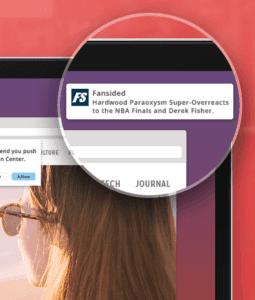
Even when a user’s browser is closed, Roost notifications will appear in the top right corner of the screen. Websites that offer push notifications also take advantage of brand recognition, even when the user is focused on other things. Website logos identify the notification, which keeps that logo, company, and brand–rather than the service provider–at the forefront of buyers’ minds.
2. User Customization
Some brands, like SpoilerTV, are allowing their audience to personalize their push experience. Users can choose the content for which they want to receive push notifications and avoid superfluous messaging. For example, you may only want to receive updates about content marketing but not paid search.
Relatedly, users always control their push subscriptions. Opt-ing in and out of a brand’s push channel is a one click process either way. Compare this to something like email, where it often takes multiple clicks to unsubscribe. Push is light touch messaging that can be turned off with the click of a radio dial.
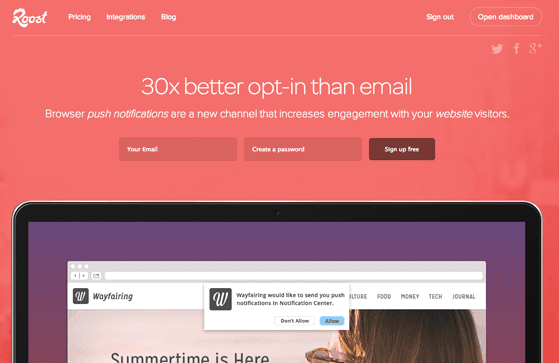 3. Higher Opt-in Rates
3. Higher Opt-in Rates
One of the most problematic things about building a brand is the time it takes to build an audience across various messaging channels. According to econsultancy, a typical email opt-in rate is roughly .05% of your web traffic. Twitter is powerful, but acquiring quality followers takes time, sometimes years. Browser push notification tend to attract an audience at a much faster rate. Tim Varner of Roost tells me that some of their publishers have an opt-in rate over 30%.
4. Track and Optimize Engagement
RSS feeds have served a similar purpose for some time, but without many of the benefits browser push notifications can provide. For instance, RSS subscriptions tell you how many might read your content, but push notification clients can provide you with metrics that show how many people actually engage. With just a little testing, you can determine the best time to deliver notifications, what wording reaches more people, and which notification types engage more users.
5. Directing Traffic
Your push notifications can direct users to any page on your website–actually, any webpage at all, which positions push as a content cross-promotion tool.
While most would probably prefer to land on the page referred by the notification, you can most certainly direct your audience to the front page, a landing page, or a particular blog post. Perhaps you direct your base to a flash sale page of one of your sponsors. As a re-engagement channel, browser push is far more versatile than RSS.
Because browser push notifications are still relatively new, the possibilities are still being discovered.
How would you make push notifications work for you? Let us know in the comments.
Learn more about Roost on Twitter, Facebook, and Google+.
Written by Jennifer Barry.