So you’ve chosen your top two social sites and set aside 12 minutes to do some focused marketing or networking. What now? How can you maximize your efforts, streamline your efforts, and boost shareability in a limited number of minutes?
One of our favorite apps to create an exponential return with a minimum time investment is Buffer. Hands-down, it’s the best all-around tool for sharing and scheduling across multiple social platforms. Even better, it offers a great free version if you don’t have too many social accounts or just want to try it out for a time.
Here’s a few things we love about it.
Social Media Scheduler
The free version of Buffer allows you to connect up to 3 social accounts (paid plans allow 10+) from any of the following:
- Twitter profiles
- Facebook profiles, pages, or groups
- LinkedIn profiles or pages
- Google+ profiles or pages
- Instagram profiles
- [Pinterest boards for paid accounts]
With the free version, you can schedule up to 10 posts in your queue (again, paid plans allow more) including link posts, YouTube videos, or custom images. It automatically shortens all links, so they don’t count against character limits, and automatically pulls in featured images when attaching those links. You can set custom post times in addition to creating a regular posting schedule, and easily shuffle posts around in the drag-and-drop interface.
One feature that our team especially likes is the Pause button, which allows you to quickly stop all social sharing for a set time period — but leaves all your content in the queue for later. This is a great option for when breaking news or tragic events occur, or if you just need to take a brief but unexpected break from social media.
Buffer also allows you tag other Facebook or Twitter accounts when scheduling posts. This a great way to connect with other leaders in your field, and give due credit when sharing curated content. You can also include hashtags in your scheduled posts for Twitter.
Multi-Platform Integration
We love using the Buffer browser extension to easily add content to our queue. The app also integrates with over 60 third-party apps such as Twitter, IFTTT, Instapaper, WordPress, and various RSS readers.
If you find an article you want to share with your followers, you just highlight the quote you want to include in your post and hit the Buffer extension button. It automatically shortens the link and pulls in the quote, along with any featured images, and you can either share immediately, add to your queue, or custom schedule for later. On Twitter, instead of always retweeting content immediately, you can add a tweet to your queue for later and even add your own comment, if you desire.
Simple Image Creator
Another feature we love about Buffer is Pablo, which is a simple image generator that allows you to create beautiful quote graphics in just minutes. It pulls in thousands of royalty-free images, has preset templates and sizes for various social platforms, provides a handful of filters such as grayscale or light contrast, and lets you add up to 3 content boxes (header, body, caption) and a custom logo. You can choose from about 2 dozen fonts, a handful of preset or image-related colors, and some simple formatting to maintain a consistent look across your brand and created images.
When you’re done, you can either download the image to share later, add it directly to your Buffer queue, or immediately share it to one of your connected social channels.
Extra ‘Awesome’ Features
If you have a little more room in your budget, we highly recommend upgrading to Buffer’s Awesome plan. It lets you connect up to 10 social channels (including Pinterest), schedule up to 100 posts, add an additional team member, schedule via a calendar interface, and access basic 30-day analytics. That lets you see which posts have been most popular based on likes, comments, or other engagements, and provides an easy way to re-share them later on.
If you’re interested in learning more, check out the Buffer guides here.
What’s your favorite tool for scheduling social media posts?

Elizabeth Johnson loves the color yellow, strong {black} coffee, editing, and exploring the mountains in rural Wyoming and Utah, where she and her husband serve as church planters. In her free time, she enjoys learning new things, hand-lettering and acrylic painting, and gaming with her husband.