Consistency in using social media channels is important.
But life is not predictable, even when we would like it to be.
For my part, I live an exceedingly predictable life. I get up early; I work; I spend time with my daughters for breakfast and exercise; I work again. I eat lunch at my desk.
This summer, we’re spending most of our afternoons at the pool. As we wind to the dinner hour, the girls play quietly or watch TV and I work again. I cook dinner. We eat as a family. We snuggle for stories at the end of the day. When they’re in bed, I talk with my husband. We watch TV or read, and I fall asleep in the midst of one of those activities, then drag myself to bed. The next day, the same.
Of course, there are interruptions and detours, but I like routine and I stick to this pattern faithfully.
Even with all that, I appreciate tools that make my online life even more consistent than I am on my own.
Buffer App is by far my favorite Twitter automation tool. I recommend it to clients and I use it myself. (I pay for a premium version to make Buffer work more effectively for my team.)
You can use Buffer to set up tweets at specific times throughout the day, and as you find content you want to share, you can add it to your Buffer to be sent out at those predetermined times.
In this way, you can create a consistent presence on Twitter, regularly sending out valuable content.
If you have not already, I recommend that you open an account on Buffer and install the extension for Google Chrome (or your favorite browser).
Then create content you want to share, typing in or copy/pasting your tweets from a prepared list. You can use Buffer in this way to add content for several days at a time, if desired.
Even more valuable, as you read and discover content online, you can use the extension to quickly and easily share that content with your followers. Simply create a tweet using the extension and those tweets will be added to your Buffer. You can also rearrange the tweets to your desired order.
Be sure to regularly show up on Twitter to respond to and engage with people who may have retweeted or responded to your content. Remember, automation is only a benefit to you if it is a supplement to a regular routine of being present and engaging on the site.
Today’s Tip: Get Buffer
![]() Set your timer for 12 minutes. Visit Buffer and create an account. Download the extension for your favorite browser. Explore the features, setting up a schedule of tweets that fits your needs. Load your first few tweets.
Set your timer for 12 minutes. Visit Buffer and create an account. Download the extension for your favorite browser. Explore the features, setting up a schedule of tweets that fits your needs. Load your first few tweets.
Remember, automation is a supplement — never a substitution — for showing up and engaging on Twitter.
Tell me something! Do you use Buffer? What is your favorite Twitter automation tool? How will you use your 12 minutes today?
My friend Wally Bock shares daily tips for leaders at the Three Star Leadership Blog. You can read his tips here.

I am the founder/CEO of the Weaving Influence team, the author of Reach: Creating the Biggest Possible Audience for Your Message, Book, or Cause, and the host of the Book Marketing Action Podcast. I’m a wife and mom of three kids, and I enjoy running, reading, writing, coffee, and dark chocolate.

I love learning from you! I will check out Buffer! I’m a Hootsuite user so my social media routines have grown dependent on that app. AND – I’m always open to new ways to manage interactions with my evolving, fascinating social media community.
And – thanks also for answering a question I didn’t ask you! This past weekend I reached the point of no return with my blog site theme – comments didn’t work, features didn’t work, etc. So I came here to WeavingInfluence to check your theme. I installed it and love it – thanks for your able assistance!
Cheers!
C.
I have used Buffer for some time, I would be lost without it… I now have the Awesome plan which is paid but so worth it!! My favourite way of using Buffer is with IFTTT.com – I have RSS feeds set-up to automatically post to my Buffer… I still check every day to ensure the content is relevant but it saves me so much time. I only use Buffer to share articles, never to replace interaction… 🙂