It wasn’t until a thick envelope arrived in my office via FedEx that the issue of copyright infringement of images came into clear focus for me.
When I started blogging in 2009, we rarely incorporated images and I relied on the expertise of the university who owned the site to select and approve images. On the personal blog that I started in 2011, which later became this website, I have only fuzzy memories of learning a bit about image use rights. I mostly relied on Flickr to find creative commons approved images and to link back with photo credits.
If you blog — and add images to blog posts — image use rights are an important consideration.
Many people I’ve encountered happily assume that if they find an image on Google — and can easily download that image — that they are free to use that image on their website or blog. Though people may infringe unknowingly and without intention of harming the owner of the image, there are consequences related to infringement.
If you use a rights-managed image on your domain, you could be subject to claims from the copyright owner for the use of the image. These claims could be in the hundreds or thousands of dollars. Even if a third party (web developer or graphic designer) provided the image without your knowledge, if the image lives on your domain, you are responsible.
I recently settled a claim regarding an image used on leadchangegroup.com, a site I acquired in October 2014. A leadership blogger I’ve never met, whose name I can’t even remember, published a post before I owned the site. It was an image found quickly in a Google search, and he cited a photo credit. But he didn’t own the rights to the photo, so using it was an infringement. Did he know? Probably not. Did he intend harm? Of course not.
But what you don’t know can still hurt you.
When I acquired the site, I didn’t take the time to dig through the 1500+ posts on the site to determine image sources. But when I acquired the site, I assumed liability and responsibility. We’ve since initiated a strict image use policy and removed any images added to the site prior to my acquisition.
In my experience, people have a lot of misconceptions about copyright law, including an assumption that as long as the use of an image is not commercial, fair use applies; other people might think that royalty free images are free to use. This site outlines helpful information about using stock photos that you may not have considered. Here is another helpful article, written by an attorney.
Here are a few ways to safeguard against copyright infringements:
1) Use photos you already own. Even if you’re not a professional photographer, you may be able to create engaging images with the quick click of your iPhone. Some of my favorite pictures on my personal blog are photos of my kids. I’m also a fan of images in the moment when I am writing about day to day life. This post included a quick shot of my messy desk. Personal images can bring your words to life for a reader. If you are a fledging photographer, sharing your photos will enhance your work. See Mark Miller’s new photo blog, which showcases breathtaking images Mark has taken during his travels.
2) Purchase photos. One of our clients sources every image from iStock, investing to ensure the most visually appealing photo for every post. While this creates an additional budget line item for his online influence building efforts, he saves time on fruitless searches and has complete confidence that he is adhering to copyright laws. Our team uses a monthly package from fotolia.com to source images for our clients and posts.
3) Try a free service that provides images. Our team loves Buffer and their new service, Pablo, which is a service that allows you to quickly create images for use on social media (including blog) posts. Best part? They’ve vetted the images and the images are free to use. Canva is another service we love.
4) Research the rights status of any images you use. Google allows you to search images according to rights usage, or you can do a search on tineye.com . This post from lifehackr is another great resource to help you understand usage laws.
5) Opt-out of using images. If the expense of purchasing photos is too steep and you don’t have your own images, you can choose NOT to use images, like my friend Wally Bock. He puts his focus on carefully crafting posts that add value for readers, and doesn’t spend time or energy on photos. This option has a few drawbacks, as Molly Page explains in her post here.
While I learned this information through the anxiety of an infringement claim, I have a strong path forward with a clear idea of how to follow the law.
Tell me something? How have you handled blog post image sourcing?
PS. Want to learn more about copyright laws? Check out this Ultimate Guide to Copyright for more in-depth information.

I am the founder/CEO of the Weaving Influence team, the author of Reach: Creating the Biggest Possible Audience for Your Message, Book, or Cause, and the host of the Book Marketing Action Podcast. I’m a wife and mom of three kids, and I enjoy running, reading, writing, coffee, and dark chocolate.

Excellent post, Becky. This information is perfect for those of us who are trying to navigate social media and create snappy messages that more and more need the imagery of a photo. Between guarded use of photos and quotes that seem to be increasingly wrongly attributed, the life of a social media enthusiast gets precarious.
This informative post helps tremendously!
Becky – Thank you so much for the reminder and helpful information. Very key for us speakers who use images in our slides.
Hi Becky,
Thank you for sharing this post. This is indeed an eye opener to all that do stuff on the Internet.
Thanks,
Will Lukang
Precisely why I always prefer using images clicked by me! I even draw a quick sketch and click a photo of that in my blog post. Sketch is quick, relevant to the post and unique way of representing the ideas.
Very useful information in this post, Becky. Thanks!
Wow – this is eminently useful. Sorry that you had to get in and out of hot water, but it sure is a service to the rest of us in terms of avoiding getting burned in the same way.
I so appreciate you being of service to our author community.
Thanks, Flip. I’m happy to help!
You are right — attentiveness to image integrity is critical. I wasn’t tracking on this as a personal blogger when I started in 2009 but now I am fully aware!