How much time to you think you lose each work day to email? To social media? To being pulled from your work into someone else’s project or crisis? Probably a couple of hours each day. No wonder we always feel so busy, overwhelmed, and stressed. Busyness is taking the place of productivity in our work days.
While we don’t have an instant fix, we have found some productivity tools that help our remote team stay focused, energized, and productive. We hope they help you make better use of your time . . . and empower you to say ‘no’ to distractions and busyness.
It’s an oldie, but a goodie. Google Drive allows your team to collaborate remotely, leave notes, and generally do great work together. It’s also free. What’s not to love?
It’s free, it’s easy, and it helps you stay focused. Based on the Pomodoro technique, this timer helps you stay super-focused and alerts you when you should take a break. It allows our team members to dive into more thoughtful work without the distraction of email or IMs. I use this when I have a writing project or more in-depth work that needs my full focus.
You might have noticed a theme — this tool is also free. It allows you to keep your to-do lists in one place. That might sound underwhelming, but it can be life-changing. You can create list categories and prioritize tasks. Better still, you can assign lists to co-workers or family members who also use the app. My mind is regularly going with things I need to do. With ToDoist, I download that chatter into the program and I’m able to focus more effectively, plus get all the big and little tasks accomplished.
- LastPass
I have a confession: I don’t use LastPass, but my husband (an IT professional) regularly encourages me to make the switch. LastPass generates really secure passwords for all of your accounts and stores these passwords in a secure way. So if you are like me, and you constantly forget — then reset — your passwords, LastPass will save you that time and effort while keeping you safe from hackers. If you use the same password everywhere, you probably need LastPass for the security alone.
Evernote saves your notes, documents, photos, and even lets you clip sections from web articles. You can organize the files and access across devices. We encourage the use of third-party curated content and Evernote makes it a breeze to capture and catalog that content for future social sharing.
Email is the bane of productivity. We all know this, but I work in email marketing, so I really want the emails I send — and those my clients send — to be read. Enter SaneBox. It analyzes your email behavior and moves newsletters and other less urgent content into a SaneLater folder that you can dive into when you have a minute. Clean inbox. Organized newsletter content. Win for everyone.
Find yourself getting sucked into Facebook or Reddit? StayFocused is the help you need. It’s a Chrome Extension that temporarily blocks sites you choose, so you can limit distractions. It’s free. It works.
Grammarly helps find your obvious spelling and grammar mistakes. Hemingway goes a step further — helping you tighten up your writing, eliminate misused words, and just make everything you write that much better. It costs $20 but it’s worth the investment if you do a lot of writing.
I used to waste so much time trying to schedule meetings. I’ve started using assistant.to and that’s all changing. This app allows you to send a message to those you want to meet with and they can choose from your open times. It’s not perfect — no group options yet — but it does save time and it works seamlessly with Gmail.
We hope some of these tools help you tame the busyness beast. Which tools have you tried to increase your productivity?
Christy Kirk, Vice President of Client Services, is a social media strategist, writer, and former television journalist, who’s done everything from launch a news department to create social content and strategy for Fortune 500 companies and brands including Pampers Diapers, Pantene, Luvs Diapers and Carlson Rezidor Hotels. Now, Christy manages marketing projects for Weaving Influence, with an emphasis on social media marketing. She is also a wife and mother of three children, one dog, and one cat. She loves reading, baking, running, hiking and exploring new places.

Glad to see the LastPass comment. Lots of other great suggestions too. Thanks!
Dear Christy, thanks for the article. My personal favorites are Evernote, Bordio, and Todoist. Great ones, for sure, especially for the children. As a mom, I try to teach them to track their productivity themselves and to be responsible as much as possible.