You spend hours working to create amazing content. But once you’ve written that blog post, created that microsite, or listed that new book in your shop . . . how do you share it with the world? Even more importantly, how do you encourage others to share it?
We suggest three (free) tools to make it easy for others to share your links with their networks.
Click to Tweet
One great way to boost sharing of your blog post or online articles is to include a “tweetable” phrase or sentence. For example:
Clickable tweets make it easy for others to share your words! [tweet this]
Anyone can create a basic link without creating an account—but if you’d like to view or track your links (to see when and where they’ve been shared), we recommend logging in with your Twitter account. It’s completely free, and it makes the tool even more beneficial by allowing you to organize your links in folders, adjust the wording at any time, and track sharing stats to your heart’s content.
You choose the exact message you want others to share, including the post url and your Twitter handle, and generate a link. Then just copy and paste that link into your post. You can even choose from a handful of designs for displaying the link, if you desire.
All your readers have to do is click the link, then click their Twitter box to send the message (hence the name, Click to Tweet). Try it here.
Share Link Generator
What if you want to create a message for people to share somewhere besides Twitter? Try out a Share Link generator. It lets you create a share link for Facebook or Google Plus; add customized messages for Twitter, LinkedIn, or Pinterest; and even create a shareable email message, with customized fields for recipients, subject, or text body.
Here’s what it looks like: Share on Facebook | Share via email
If you’re on our email list, you’ve probably seen this one in action. We like using it to help people share about webinars and book launches, or to make it easy to send us an email about a particular topic (i.e., by specifying a particular subject line or recipient). Try it here.
Bit.ly
Sometimes you don’t have a particular message you want people to share, you just have a link. Rather than displaying a long, ugly string of letters and numbers—which often doesn’t clarify what the link actually points it—we suggest using bit.ly to create a short, customized link that is memorable and eye-catching. For instance, a customized share link for this post could look like bit.ly/WIblogtips.
While bit.ly will automatically shorten any link you want, we encourage you to take a few moments to create a more personalized look—and one that is consistent with your brand or platform. For instance, instead of merely using your book title, include the initials of your blog or your name (e.g., we could use WI for Weaving Influence, HTR for Hometown Reads, or LC for Lead Change).
This is especially useful for sharing a link to retail sites such as Amazon. Consider the difference between:
- https://www.amazon.com/Character-Based-Leader-Instigating-Leadership-Revolution-ebook/dp/B008Z4HDPS/ref=sr_1_2?ie=UTF8&qid=1534448054&sr=8-2&keywords=character+based+leader (original link)
- https://amzn.to/2VdGsLj (default shortened link)
- https://bit.ly/LCLeaderBook (customized link)
Which one do you think looks better?
Bit.ly also lets you edit links in the future, track analytics, and measure campaign performance in real-time, which makes a helpful tool for seeing where your engagement is happening most frequently. Try it here.
Have you used any of these tools? What others would you recommend?

Elizabeth Johnson loves the color yellow, strong {black} coffee, editing, and exploring the mountains in rural Wyoming and Utah, where she and her husband serve as church planters. In her free time, she enjoys learning new things, hand-lettering and acrylic painting, and gaming with her husband.