Anyone who works with their hands—chefs, carpenters, artists—will tell you that having the right tools for the right job is a critical factor in the quality of their work. It’s the same for those of us in content marketing. Yes, it’s important to have great ideas, but if clunky methods or outdated delivery systems keep your message from being seen in a timely manner, those great ideas don’t have a chance.
Here at Weaving Influence, we are constantly on the lookout for better tools to help us do our work more efficiently and at a higher-level. We always want to improve and we’re sure you do, too.
That’s why we’ve gathered a list of our 3 current favorites. These are the tools helping us work smarter for our clients right now.
We’ve tried a lot of different programs to schedule content across channels, and Buffer best meets our needs and our clients’ needs. Buffer allows us to schedule on Twitter, LinkedIn and Google+ from one dashboard. We can upload original and curated content, Buffer-curated content, and our favorite—we can schedule retweets! The option to schedule retweets helps us keep our clients’ newsfeeds interesting and active without overwhelming followers. This feature alone is worth the price of admission! Of course, Buffer has a free service available if you want to use it for your personal social maintenance, and a professional service that allows you to manage multiple accounts. The only drawbacks—Facebook posting isn’t fully functional yet, and we would love the option to share more than one photo per post. Those are small complaints. Plus, Buffer is such a responsive company, we’re sure those features will be available soon.
- Infusionsoft and MailChimp for Email
We’ve been fans of MailChimp for some time. The service has a lot of functionality. It’s dependable and more intuitive than other programs we’ve tried. We use it to set up RSS feeds and send regular email updates. It has both free and paid options. As much as we love MailChimp, we’ve started using an additional email program because we need more functionality. We’ve recently turned to Infusionsoft for auto-responders and more list management options. This service is pricey and not as intuitive as MailChimp, however once you master the learning curve, Infusionsoft can really deliver.
- ReciteThis and Canva for Images
We are fortunate to work with some truly gifted graphic designers, but they aren’t available for all of our social posting. Sometimes we need to create an image on the fly. That’s when we turn to ReciteThis or Canva. ReciteThis couldn’t be easier and it takes just minutes. There are about a dozen or more backgrounds. You just copy and paste in your quote and select a background. That’s it. You have a beautiful quote image that will help increase reach and engagement on your posts. If you want to get a little more sophisticated, take that quote and head over to PixlrExpress and give it some special effects. Canva is also a great option to create original images. It has some templates you can use to make your photos really come to life with text. Canva takes more time and effort but the results are totally Pin-worthy!
These are just a few of tools we love.
What helps you work smarter? We would love to hear your favorites.
Christy Kirk, Vice President of Client Services, is a social media strategist, writer, and former television journalist, who’s done everything from launch a news department to create social content and strategy for Fortune 500 companies and brands including Pampers Diapers, Pantene, Luvs Diapers and Carlson Rezidor Hotels. Now, Christy manages marketing projects for Weaving Influence, with an emphasis on social media marketing. She is also a wife and mother of three children, one dog, and one cat. She loves reading, baking, running, hiking and exploring new places.