If you want to be successful in leveraging LinkedIn, you need to create and execute a plan to increase your connections, every week. If you travel, for business or pleasure, you can use LinkedIn to connect meaningfully with people who live and work in the city to which you are traveling.
I’ve been relating LinkedIn Tips to my marathon training, so here’s a quick update in case you’re interested: I am keeping my commitment to training with four runs each week. (Confession: I packed but did not use my running shoes in Atlanta, since my LinkedIn network resulted in a booked schedule and no free time. So, last week I missed one run.) With 88 days until race day, I feel that I am right on schedule.
Want to know the secret to my consistent running?
I know who’s watching me.
My husband tracks my training; he’s training, also. My team is paying attention and cheering me on — Rachael, who works with me in the office daily, asks about my runs and helps me in blocking time to complete them. Sharon, a friend who I see regularly, has decided to train with me. If I plan 13 miles on the weekend, she commits to run the same distance. When weather allows, we run together.
Knowing others are paying attention motivates me to keep my commitment to train.
This analogy is a bit of a stretch, so be patient. Knowing that people are looking at your LinkedIn profile — knowing people are watching — can be a motivation to you in keeping your commitment to train for LinkedIn success. At the most basic level, if you realize that people are actually looking at your profile, perhaps you will be motivated to keep your profile up to date.
Who is watching you?
You can use a free tool on LinkedIn to see who is looking at your profile. On your home screen on LinkedIn, you can see how many people have recently viewed your profile by looking on the right sidebar. While some data may only be available to premium LinkedIn members, you can gather some important information by regularly checking to see who is watching you.
On a weekly basis, click the section from your home screen on LinkedIn to see who has been viewing your profile.
Are you already connected? If yes, perhaps you can take the opportunity to send the person viewing your profile a friendly note, if even to just say hi and check in.
If you are not already connected, is the person viewing your profile someone you know? If the person is someone you know, you can take the opportunity to request a connection. If the person is not someone you fo not know, take a few minutes to review their profile. Is there a logical benefit to making a connection? Is there some value you can add for that person? Is there an opportunity for collaboration? If so, perhaps you want to send a connection request.
This simple step of a weekly review of anyone who has been viewing your profile may ignite a new connection or may spur a creative idea for future collaboration.
Who is watching you? When you find out, you may be able to use your knowledge to create opportunities — for yourself and others.
Tell me something! How are you doing in training for success on LinkedIn? What questions do you have that I can address in future blog posts?

I am the founder/CEO of the Weaving Influence team, the author of Reach: Creating the Biggest Possible Audience for Your Message, Book, or Cause, and the host of the Book Marketing Action Podcast. I’m a wife and mom of three kids, and I enjoy running, reading, writing, coffee, and dark chocolate.