My girls are anxiously awaiting the arrival of their cousin, who is going to be spending the rest of the week with us. Check out the image for a sneak preview of what I will be enjoying with the girls over the next few days.
This is more than an update on my summer activities, though. It’s an illustration of how fast and easy it can be to create stunning images to go with your posts.
Creating a wordle is a fun alternative to searching through images on Flickr or iStockphoto. You can use wordle to create a visual representation of what you write about on your blog. When you insert your blog URL, it will pull from your writing and show you your most often used words by the size they appear. Try it! (Warning: creating the image is easy. Saving the image is not as easy as it could be. Or maybe I am just slow to learn?)
If you try it, head over to the Facebook fan page for 12 Minute Social Media Playbook and share your creation there.
Oh, and, wish me luck with the girls this week… I might need it!
Tell me something! Where do you find the images that you use for your blog posts? How important is it to you to include an image with your posts? When you are reading a blog, how important is it to you to see an image?

I am the founder/CEO of the Weaving Influence team, the author of Reach: Creating the Biggest Possible Audience for Your Message, Book, or Cause, and the host of the Book Marketing Action Podcast. I’m a wife and mom of three kids, and I enjoy running, reading, writing, coffee, and dark chocolate.

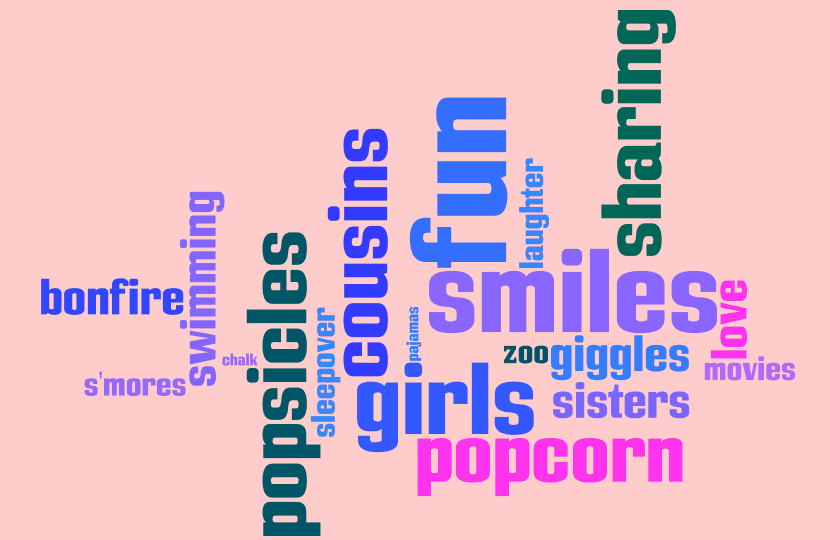
Hi, Becky
Another interesting post . . .
I look for images in other blogs and consider an image with my own posts to be essential. To me, a well-chosen picture that really captures or at least supports the main focus or message of the words is a very good thing.
However, an image that has no apparent connection with your thoughts is just a distraction. I think this may be why many of us spend more time finding a good image than we do writing the words:).
I use Flickr and Microsoft Office (which has really stepped up its graphics game in the last year or two, along with Wikipedia.
Wikipedia was a lifesaver for me when I had to create a slide deck of over 200 images for a trivia game in connection with a political fundraiser. Think “Public Domain” and “Creative Commons License”. Many of the images on Wikipedia are in the pubic domain or their owners have given permission to use with attribution.
For example, I needed a picture of a gryphon for one of the slides. Well, the original illustrator of the Alice in Wonderland books, John Tenniel, drews incredibly detailed and wonderful pictures – which are now in the public domain. Problem solved:)
John
Hi Becky,
I started drawing my own pictures with paint.net – it’s tons of fun and the program is free to download.
Sometimes it’s hard to find exactly what I’m looking for, and drawing a few shapes and coloring them takes about the same amount of time as it would take me to look for pics. Here is an example of my homemade pictures for a recent post titled ‘Managers eat Uncertainty’: https://www.whatdoyouwantfromthem.com/members/blog_view.asp?id=603178&post=126450
There is also an app on the iPad/Phone called Doodle Buddy – I’ve drawn something on the iPad before, emailed it to myself, and filled in a few colors using a paint program. Takes seconds and looks very original (you can even save your electronic signature that way).
Thank for the great resources, Anna! I love learning about new tools. I’ll have to try some out… soon! Would it be okay with you if I share these tools and link to you from 12minutesocialmediaplaybook.com?
Here is a basic youtube tutorial for paint.net: https://www.youtube.com/watch?v=2ZoWz_owZX0
This blogger is using Doodle Buddy drawings in her blog post: https://www.personal.psu.edu/cao5026/blogs/techwriting/2010/09/ – super easy to use, and literally takes seconds.
This is helpful, Becky. Sometimes I spend almost as much time looking for an image as I do writing the post. Thanks to you, and John and Anna, for the resources.
I use Wordle just like you. Not only does it create nice graphs, but you can change colors and fonts like I did here: https://www.visionsforhr.com/2011/02/its-2011-do-you-know-where-your-babyboomers-are/
I often use Google image search when looking for a specific picture. You can select a specific size or color and the website will usually tell you whether the picture can be used royalty free. I also like Bing image search because they have a better layout than Google and show less results.
Anita, thanks for sharing your expertise. I like Google image also but I sometimes find it difficult to figure out if the images are copywritten or not. Any suggestions?
I love https://compfight.com a Flickr search engine. You search by key word and can filter to only view Creative Commons licensed photos. A great resource for quality CC pics.
Thanks for the tip! I’ll have to try it out! I appreciate you sharing your idea here!
Hope you are enjoying the holiday weekend!
Becky
Thanks, will bookmark this and try Wordle! I take a lot of photos too, so am trying to find an efficient manner to tag and save my own for future use. e.g If I’m writing a post about shoveling on a dry day, would be nice to have a handy way to find a photo I might take today. Using picasa now, handily linked to my droid phone and G+, but their tagging & interface I find cumbersome.