Working on a remote, distributed team has many advantages – flexibility, the ability to work in your pajamas, a 30 second commute… But it can also be challenging to stay connected and to ensure that everyone has all the information that they need to do their job.
Weaving Influence was my first experience in working entirely remotely. In previous jobs, I had occasionally worked from home for an afternoon or for a day. For the most part, though, I was in the office the majority of the time. When I joined Weaving Influence I had never even met any of the team in person! I quickly came to appreciate the technologies we use to stay connected and to get the work done without being in the same office – or, for some of us, even the same country.
Basecamp is our central information hub for all our projects. Basecamp allows us to organize projects, set due dates, assign tasks, and share information. We can set up templates for projects and control which team members can see which project. Basecamp allows us to upload and share files. Seriously. It’s so helpful. I’d even recommend it for teams who work together in the same physical space!
Companies all over have the world started using Slack to communicate quickly and effectively. According to Slack’s website, the team that put robots on Mars used Slack. Slack is an all-in-one messaging service that integrates with a number of other apps and programs. I’m sure we’re not using it to its full capacity yet, but Slack has been a great way to connect and build community. We have different channels for different groups for inner-team messages. We also have a few water-cooler channels to help replicate some of the conversation that happens naturally in a physical office.
I can’t say that I have totally stopped using MS Office, but I certainly use Google Docs and Sheets daily. Google Drive allows you to create documents and spreadsheets, share with team members, and store them in the cloud. When you need a place to actually create a file, that’s where we start. Basecamp is great for storing documents once they are final, but Google Drive is where we work on the files themselves.
- Video Conferencing
Written communications are great (and needed), but sometimes you can’t convey everything in an email. It’s easy to misinterpret tone in written communications. Phone calls are a definite improvement. Video conferencing is one step better.
According to experts, the vast majority of communication is non-verbal. Eye contact, expressions, gestures, and body language all convey meaning. That’s why video conferencing is so helpful when your team is distributed. We use GoToMeeting, Zoom, and Google Hangouts, but there are other options such as Skype and Facetime.
We do a bi-weekly stand-up meeting via video conference where the whole purpose is to connect and build community. Being able to see each other even for that brief half-hour helps remind us that we are all on the same team working towards the same goals!
What about you? What technologies and apps have you found helpful for working in a remote or distributed team?
Image credit: dedivan1923 / 123RF Stock Photo

Stephanie completed her masters in public relations and corporate communications at Georgetown University in 2015. She lives outside Washington, DC with her two dogs.